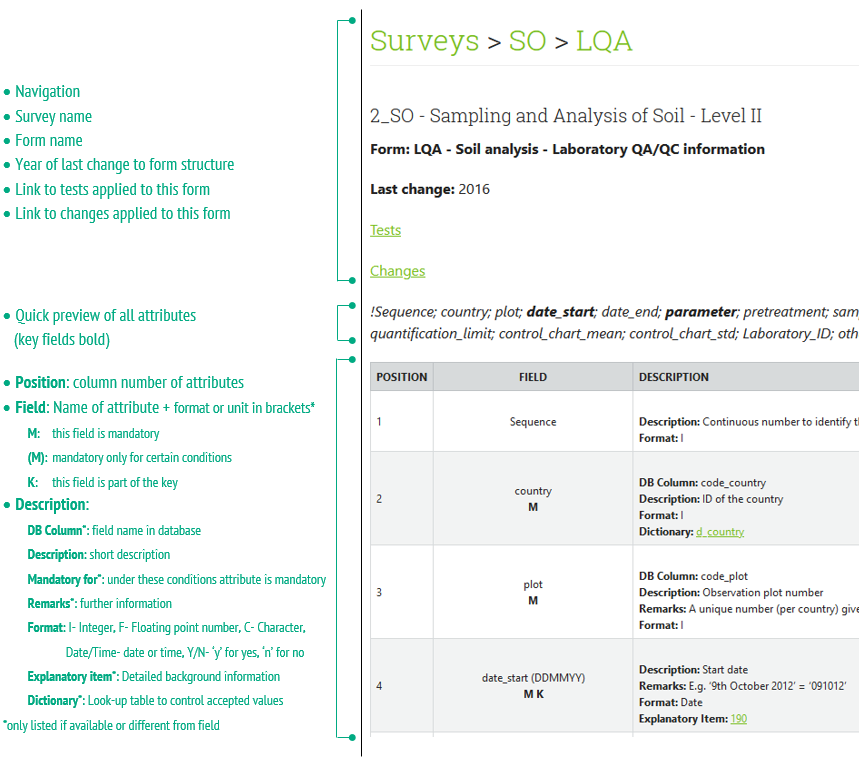How to read the online documentation
The main part of the documentation can be found under ‘Surveys’.
This section contains a comprehensive description of all “forms” (tables) and its “attributes” (columns), grouped by surveys.
Additional information defining an attribute in more detail is linked to the corresponding description.
Such additional information can be:
-
Explanatory Items - Detailed background information to explain / define an attribute
-
Dictionaries - Look-up tables listing valid values for categorized attributes
Additional information linked to a form is:
-
Tests - All applied tests to ensure data quality
-
ChangeHistory - All changes that have been applied to the corresponding form in the past
All descriptions are structured in the same way.
The following example describes each part of the description of a form and its attributes.